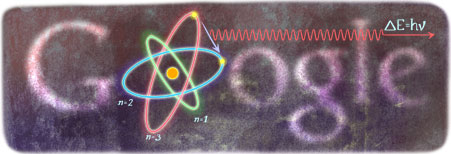In this screencast, Paul Hewitt shows the solution to finding the maximum velocity of a horizontally-moving tennis ball that barely clears the net to remain in the court
Hewitt-Drew-it! Tennis-Ball Problem
High school physics education issues as seen by some American teachers: From content standards to critical thinking
Monday, October 29, 2012
Sunday, October 28, 2012
Physicists prefer gentlemen
Remember those exposés where identical applications are submitted to decision-makers, but one applicant is this while the other applicant is that? (The "this" and "that" might be different races: one applicant's name is "Dustin" while the other's is "DeShawn".) When the decision-makers show consistent, statistically significant preference for the "this" applicants (Caucasian) over the "that" applicants (African-American), such studies reveal bias.
Such a study was conducted among tenured scientists. And scientists prefer gentlemen.
Physicsworld.com has the skinny:
Gender bias problems continue in physics. I wrote my master's thesis about gender equity in the physics classroom. Whenever I bring up the subject, colleagues tend to treat it as an attack and fend me off as the attacker. Which frustrates me, since it looks like folks prefer a heads-in-the-sand approach.
I don't have any answers beyond acknowledging the problem exists. The solutions proposed by classroom-bias researchers were essentially, "Engage in good teaching practices and refrain from bad teaching practices." Nothing gender-specific.
The one gender-specific finding I do recall is that boys do better when there are girls in the classroom while girls do better when there are no boys in the classroom. And that doesn't help. Short of compelling holography techniques, creating girl-only classes for girls and mixed-gender classes for boys isn't physics-ly possible.
Such a study was conducted among tenured scientists. And scientists prefer gentlemen.
Physicsworld.com has the skinny:
In fairness, the bias was seen in chemistry and biology as well as physics.Undertaken by psychologist Corinne Moss-Racusin and colleagues from Yale University, the study involved 127 tenured scientists across six universities in the US being asked to provide feedback on an excerpt from a job application for a graduate-level lab-technician post at another institution. The excerpt – developed by an academic panel – was designed to be as realistic as possible and was identical, except that 64 of the scientists were told the applicant's name was Jennifer, while the other 63 were told the applicant's name was John. The scientists were told that their feedback would help the applicant's career development, unaware that both the candidate and the post were fictitious. The candidate was painted as promising but not exceptional.The study found not only that the scientists rated the male applicant as significantly more competent and hireable than the (identical) female applicant, but also that the hirers would have given the male student a higher starting salary. "Male and female science-faculty members, including physicists, said they were more likely to hire the male student," says Moss-Racusin. "They also offered to pay him about $4000 more per year on average and were more likely to offer him career mentoring, relative to the identical female student."
Gender bias problems continue in physics. I wrote my master's thesis about gender equity in the physics classroom. Whenever I bring up the subject, colleagues tend to treat it as an attack and fend me off as the attacker. Which frustrates me, since it looks like folks prefer a heads-in-the-sand approach.
I don't have any answers beyond acknowledging the problem exists. The solutions proposed by classroom-bias researchers were essentially, "Engage in good teaching practices and refrain from bad teaching practices." Nothing gender-specific.
The one gender-specific finding I do recall is that boys do better when there are girls in the classroom while girls do better when there are no boys in the classroom. And that doesn't help. Short of compelling holography techniques, creating girl-only classes for girls and mixed-gender classes for boys isn't physics-ly possible.
Monday, October 22, 2012
Hewitt-Drew-it! Ball Toss
In this screencast, Paul Hewitt shows how the motion of a ball tossed by Phil Physiker can be carefully analyzed, with interesting distinctions.
Hewitt-Drew-it! Ball Toss
Hewitt-Drew-it! Ball Toss
Monday, October 15, 2012
Hewitt-Drew-it! Sideways Drop
Bullseye Bob drops a bullet while firing another horizontally, then analyzed in Paul Hewitt's televised classroom, followed up with vertical and horizontal motion independence.
Hewitt-Drew-it! Sideways Drop
Hewitt-Drew-it! Sideways Drop
Sunday, October 07, 2012
Tech penalty: Switching from Canvas to Keynote
I began writing curriculum materials in 1986, deciding early on to author in Silicon Beach Software's SuperPaint. SuperPaint was a groundbreaker in 1986 because it combined the bitmap capabilities of MacPaint to the vector graphics capabilities of MacDraw.
I could have gone with a word processor (Apple MacWrite, Microsoft Word, etc.), but I chose not to. I wanted more canvas than typing paper: an application in which graphics took priority to words. Desktop publishing software was on the rise, but Aldus PageMaker and Manhattan Graphics Ready Set Go! struck me as kludgey and unappealing. Besides, they didn't allow for creation of graphics, they were all about layout.
SuperPaint was my program for nearly everything. But as it went through upgrades, it got worse. Developers added more and more features, Silicon Beach sold it to Aldus. It got buggier and slower. And by 1992, I had to give it up. I switched to Deneba Canvas.
Canvas employed layers in a way that allowed me to write worksheets and labs in one layer, then add answer keys in a second layer. The layers were like sheets of glass: you could write and draw on them while still seeing the layers below. Two layers were all I ever needed: student worksheet and answer key. You could print a single layer or both at once. Brilliant! No need to have two separate documents, one student version and one teacher version.
From 1992-2012, Canvas was my workhorse. Nearly everything available as a PDF at http://phyz.org was originally written on Canvas. Well over 1000 pages of schtuff. I found 1992's Canvas 3.5 to be great. I dutifully upgraded to Canvas 5 in 1996 and found that Deneba seemed to following in the disastrous steps of Aldus. Canvas 5 was feature-laden and slower on the draw (!). I skipped versions 6, 7, and 8. But I did upgrade at 9 and X. Canvas X worked in Apple's new UNIX-based Mac OS X.
In 2003, Deneba was bought by ACD Systems. On the eve of the introduction of Apple's iPhone in 2007, ACD decided that Macintosh was too niche. So although Canvas was born on the Mac OS, it would move forward as a Windows-only product. No amount of wailing or gnashing of teeth among Mac Canvas users would deter ACD. No amount of Apple becoming the dominant tech company worth more than the United States of America would compel them to reconsider.
I knew my days with a functional Canvas were numbered. I began searching for alternatives. Everything I looked at came up short. With Mac OS X 10.7 Lion, Apple discontinued Rosetta, an otherwise invisible bit of operating system code that allowed older (Motorola CPU-era) apps to run on newer (Intel CPU) Macs. In a way, that numbered my days of usable Canvas to zero. Canvas will not open on my new MacBook Pro, meaning the bulk of my physics curriculum is inaccessible from my computer.
And that's simply not going to work for me.
One app that I've been using for nearly a decade is Apple's Keynote. It's Apple's answer to Microsoft PowerPoint (which, like Excel, was originally a Mac-only application). As it is in so much of the computing universe, the Apple approach is superior to the Microsoft approach. And it can be taken as evidence of my fanboism that I had no interest in creating/using presentations (presos) until Keynote offered an alternative to PowerPoint.
I've learned to bend Keynote to my will. So I pondered, "Can I convert my Canvas docs to Keynote and maintain their original functionality?" On the face of it, the question is ludicrous. Canvas was a graphics/DTP program and Keynote was designed to make Steve Jobs look cool when he pitched new products at MacWorld.
But the answer turned out to be, "Yes!" (At this point, I'm convinced I can do virtually anything in Keynote.)
The process is tedious, time-consuming, labor-intensive, and did I mention tedious? But it is possible. So I am going through the process, item by item, document by document, image by image, text box by text box. Each PhyzGuide, Springboard, Demo, Lab, Video Sheet, etc., that I finish can be opened on the new computer. Since each document has to be rebuilt in Keynote, some changes have been made to certain documents in certain places. And I've switched fonts on my headers in demos (Showboat's out, Ringmaster, Zebrawood, and Black Oak are in). I've had to buy/re-buy some fonts that didn't function properly in Keynote. Long is the tale of transition woe.
Dropbox has been key in this process. All Phyz curriculum files are in my Dropbox. I access the Canvas docs on my old MacBook Pro (2008, Mac OS X 10.6 Snow Leopard), port them to Keynote (each one takes about an hour of work), and save the Keynote version. Next time I open the new MBP, the Keynote doc is in the Dropbox and ready to go.
But there are miles to go before I sleep.
All of this to say that if you find me even more anti-social and withdrawn than usual (and honestly, how would you even know?), that's the reason.
I could have gone with a word processor (Apple MacWrite, Microsoft Word, etc.), but I chose not to. I wanted more canvas than typing paper: an application in which graphics took priority to words. Desktop publishing software was on the rise, but Aldus PageMaker and Manhattan Graphics Ready Set Go! struck me as kludgey and unappealing. Besides, they didn't allow for creation of graphics, they were all about layout.
SuperPaint was my program for nearly everything. But as it went through upgrades, it got worse. Developers added more and more features, Silicon Beach sold it to Aldus. It got buggier and slower. And by 1992, I had to give it up. I switched to Deneba Canvas.
Canvas employed layers in a way that allowed me to write worksheets and labs in one layer, then add answer keys in a second layer. The layers were like sheets of glass: you could write and draw on them while still seeing the layers below. Two layers were all I ever needed: student worksheet and answer key. You could print a single layer or both at once. Brilliant! No need to have two separate documents, one student version and one teacher version.
From 1992-2012, Canvas was my workhorse. Nearly everything available as a PDF at http://phyz.org was originally written on Canvas. Well over 1000 pages of schtuff. I found 1992's Canvas 3.5 to be great. I dutifully upgraded to Canvas 5 in 1996 and found that Deneba seemed to following in the disastrous steps of Aldus. Canvas 5 was feature-laden and slower on the draw (!). I skipped versions 6, 7, and 8. But I did upgrade at 9 and X. Canvas X worked in Apple's new UNIX-based Mac OS X.
In 2003, Deneba was bought by ACD Systems. On the eve of the introduction of Apple's iPhone in 2007, ACD decided that Macintosh was too niche. So although Canvas was born on the Mac OS, it would move forward as a Windows-only product. No amount of wailing or gnashing of teeth among Mac Canvas users would deter ACD. No amount of Apple becoming the dominant tech company worth more than the United States of America would compel them to reconsider.
I knew my days with a functional Canvas were numbered. I began searching for alternatives. Everything I looked at came up short. With Mac OS X 10.7 Lion, Apple discontinued Rosetta, an otherwise invisible bit of operating system code that allowed older (Motorola CPU-era) apps to run on newer (Intel CPU) Macs. In a way, that numbered my days of usable Canvas to zero. Canvas will not open on my new MacBook Pro, meaning the bulk of my physics curriculum is inaccessible from my computer.
And that's simply not going to work for me.
One app that I've been using for nearly a decade is Apple's Keynote. It's Apple's answer to Microsoft PowerPoint (which, like Excel, was originally a Mac-only application). As it is in so much of the computing universe, the Apple approach is superior to the Microsoft approach. And it can be taken as evidence of my fanboism that I had no interest in creating/using presentations (presos) until Keynote offered an alternative to PowerPoint.
I've learned to bend Keynote to my will. So I pondered, "Can I convert my Canvas docs to Keynote and maintain their original functionality?" On the face of it, the question is ludicrous. Canvas was a graphics/DTP program and Keynote was designed to make Steve Jobs look cool when he pitched new products at MacWorld.
But the answer turned out to be, "Yes!" (At this point, I'm convinced I can do virtually anything in Keynote.)
The process is tedious, time-consuming, labor-intensive, and did I mention tedious? But it is possible. So I am going through the process, item by item, document by document, image by image, text box by text box. Each PhyzGuide, Springboard, Demo, Lab, Video Sheet, etc., that I finish can be opened on the new computer. Since each document has to be rebuilt in Keynote, some changes have been made to certain documents in certain places. And I've switched fonts on my headers in demos (Showboat's out, Ringmaster, Zebrawood, and Black Oak are in). I've had to buy/re-buy some fonts that didn't function properly in Keynote. Long is the tale of transition woe.
Dropbox has been key in this process. All Phyz curriculum files are in my Dropbox. I access the Canvas docs on my old MacBook Pro (2008, Mac OS X 10.6 Snow Leopard), port them to Keynote (each one takes about an hour of work), and save the Keynote version. Next time I open the new MBP, the Keynote doc is in the Dropbox and ready to go.
But there are miles to go before I sleep.
All of this to say that if you find me even more anti-social and withdrawn than usual (and honestly, how would you even know?), that's the reason.
Monday, October 01, 2012
Reminder: PTSOS1 Sacramento is Saturday 10/13
The Central Valley version of the PTSOS Workshop 1: Overcoming Inertia is scheduled for Saturday, October 13 at Rio Americano High School.
From 8:30am to 4:30pm, it's a day of physics demos and discussions, food and fun. With awesome goodies and giveaways, and an engaging make-n-take.
If you're a new teacher or interested in honing your physics teaching craft, please contact PTSOS Outreach Coordinator, Stephanie Finander: sfinander@sbcglobal.net. She can register you for this and upcoming workshops in the Sacramento or Los Gatos series.
For ongoing information at any time, visit PTSOS at http://ptsos.org.
From 8:30am to 4:30pm, it's a day of physics demos and discussions, food and fun. With awesome goodies and giveaways, and an engaging make-n-take.
If you're a new teacher or interested in honing your physics teaching craft, please contact PTSOS Outreach Coordinator, Stephanie Finander: sfinander@sbcglobal.net. She can register you for this and upcoming workshops in the Sacramento or Los Gatos series.
For ongoing information at any time, visit PTSOS at http://ptsos.org.
Hewitt-Drew-it! Free Fall
In this screencast, Paul Hewitt investigates and develops free-fall equations as Phil Physiker drops a boulder, with a speedometer attached, from a high cliff.
Hewitt-Drew-it! Free Fall
Hewitt-Drew-it! Free Fall